Configure or program your application? The choice is yours.
When developing the application for your IoT solution, the Squid.link gateways offers you multiple ways to go about it. Take a look at your possibilities below and find the right match for you.

Configure settings and actions with Squid Smart App
The Squid Smart App is a middleware application for the Squid.link gateways, which greatly simplifies the process of building the application for your IoT solution.
As a developer, you only have to configure settings and actions of the devices included in your solution through easy-to-read templates instead of programming these.
Configure your application via REST API
The Squid Smart App provides a REST API, and every device connected to the gateway is modeled as a resource in the API. To identify which resources are available, the Squid Smart App relies on templates. The templates define how each device should be configured.
When a device is integrated into your solution through the API, the application will discover the device and attempt to match the device to a template. When a match is identified, the API will generate the data points defined in the template and apply the configuration settings to the device.
Use predefined templates or add new ones
With the Squid Smart App, you are provided with an initial version of a template supporting standard Zigbee functionality for Develco Products devices. For instance, this could include on/off and low battery alarm.
In order to extend the functionalities of the default template or add support for new devices, you have the possibility to add additional templates. Since the templates consist of easily readable text, you are able to upload, modify, and download new versions yourself.

Program your application with SmartAMM API
With the SmartAMM API, the process of programming your application is simplified. The SmartAMM API is a low-level application API, which can be accessed from applications running on the Squid.link gateways and from a hosted application running remotely.
The remote access runs through a separate channel established between the gateway and the server. For easy access, a server middleware (SmartAMM server) is available through which you can debug the wireless communication with the development tool. 3rd party applications connect to the SmartAMM API via a socket connection.
The API supports:
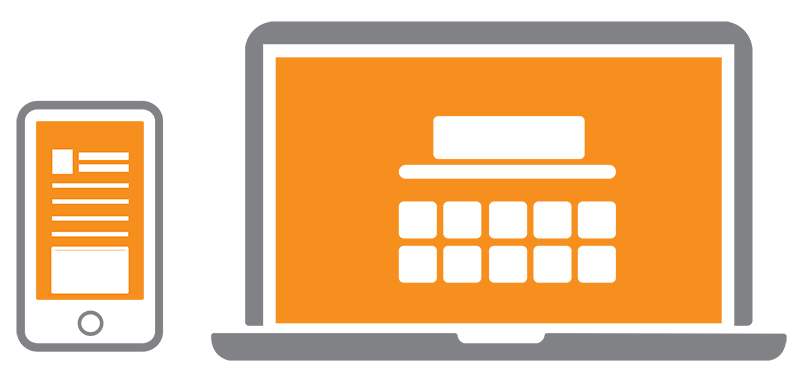
Team up with trusted application developers
If you prefer not to develop your application yourself, simply let us know and we will refer you to a trusted application development partner.

